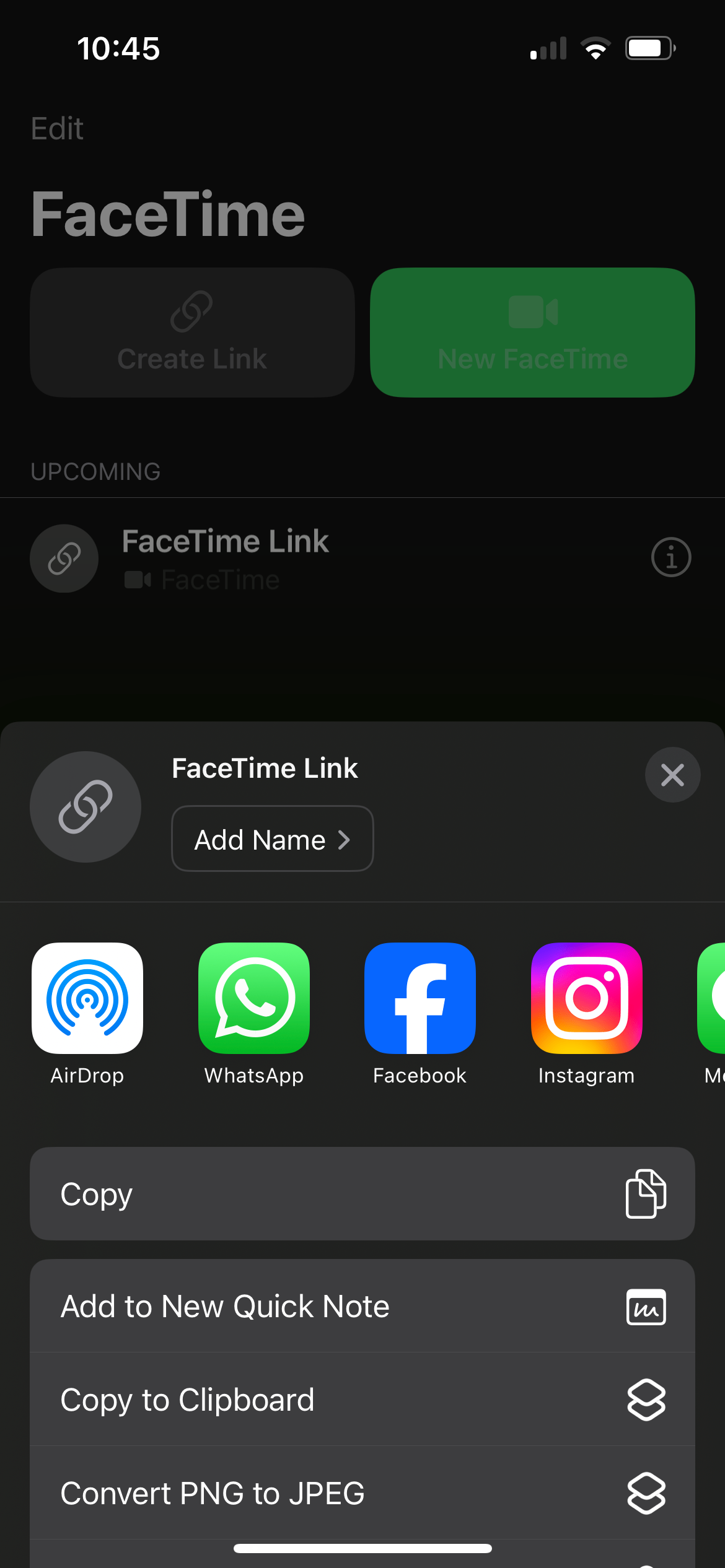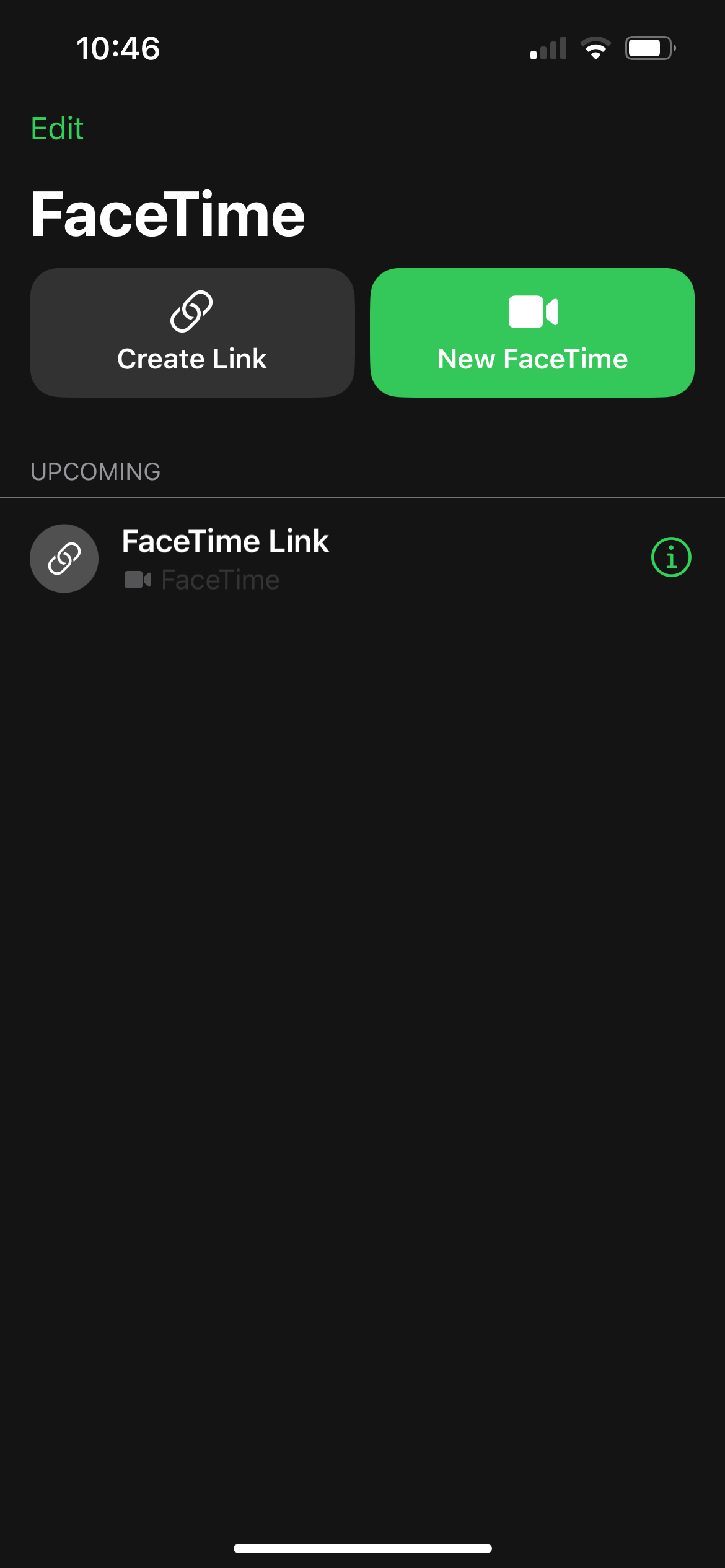Although FaceTime is exclusive to Apple devices, you can still participate in FaceTime calls as an Android user if an Apple user invites you. Below, we'll teach you how to get a FaceTime link and join the call from an Android device.
You Can't Start a FaceTime Call on Android
Can you get FaceTime on Android? The simple answer is you can only join a call that an Apple user initiated through invitation links. There's no FaceTime app for Android, so you can't start a FaceTime call yourself.
Instead of an app, FaceTime works via the web browser on your Android device. And since it runs on a web browser, you can also use FaceTime on a Windows PC.
However, some FaceTime features are not accessible to Android users. For example, you can't activate Memoji or use hand gestures to trigger FaceTime reactions.
Still, these restrictions are not too bothersome. The available features are enough to help you connect with your Apple contacts and have a good conversation. Calls are end-to-end encrypted, while video and audio quality is as you would expect from FaceTime.
Create a FaceTime Link on iPhone for Android Devices
To start, you'll need to request an Apple device user to generate and share a FaceTime invitation link with you. As mentioned earlier, you cannot generate a FaceTime link on an Android device.
Your friend or family member will need to check the iOS version and ensure that their iPhone or iPad runs on iOS/iPadOS 15 or later. On a Mac, at least macOS Monterey is required to create FaceTime links.
In the example below, we demonstrate how to generate a FaceTime link on an iPhone:
- First, make sure you've set up FaceTime in your iPhone's Settings app.
- Next, open the FaceTime app and tap Create Link.
- From the Share sheet, choose WhatsApp or any other social platform to send the link to your Android contact. You can tap Add Name to name the link if you want to, but it isn't necessary.
- You've now created an invitation link. It will appear in the Upcoming section of FaceTime. Tap the link, tap Join, and wait for your Android friend to send a join request.